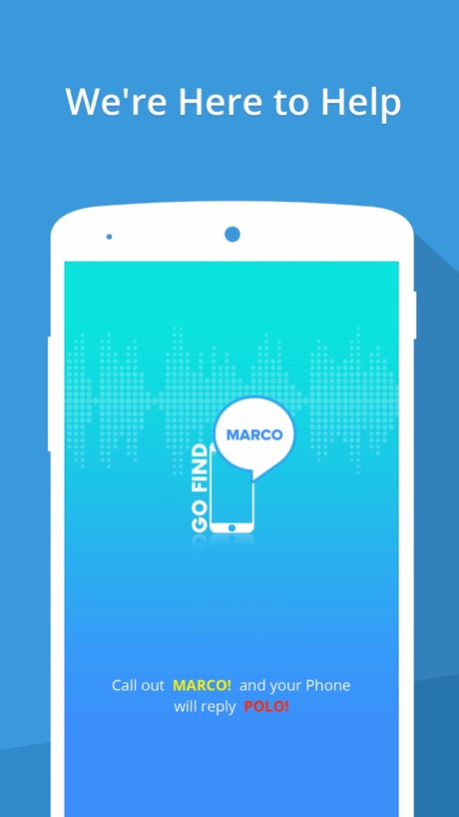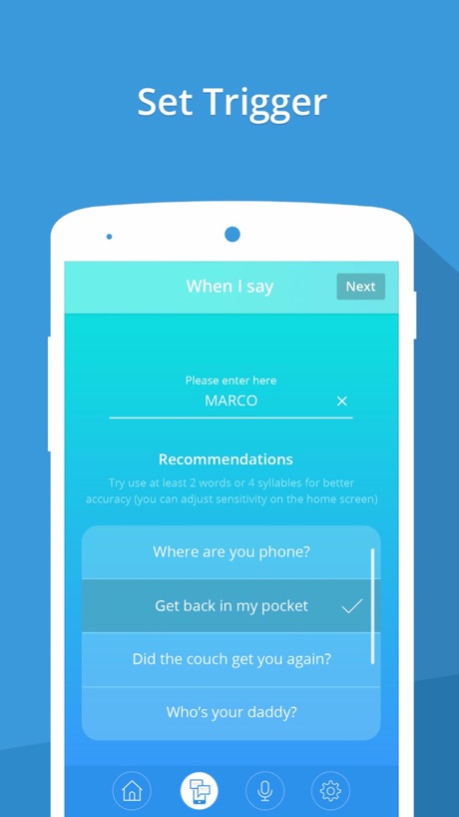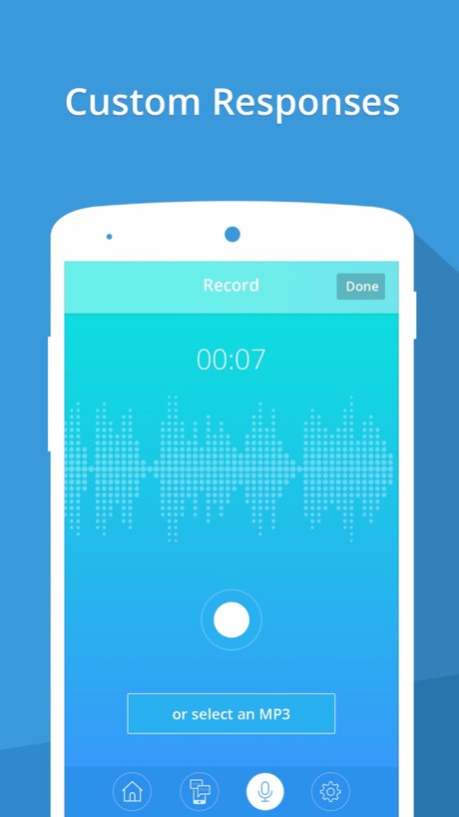Go Find Marco | Find Your Phone By Shouting MARCO! 1.9
Free Version
Publisher Description
New to the App Store!
Go Find Marco is the easiest way to make your phone respond using nothing but your Voice!
Set a trigger word and shout it when you're looking for your phone.
*Some devices may take up to 4 minutes to respond after installing the app for the first time
**Background mode has been disabled in this version, updates coming soon
FEATURES
• Set your own trigger word
• Customize response - speech / recording
• Works even if your device is on silent (optional)
• Volume Boost if it's too low (optional)
• Push notification alert
• Game mode based on the sounds a person can hear according to their age
LIMITATIONS
• Some devices get false alarms - if so, use a longer trigger word like "MACARONI AND CHEESE"
• Some devices filter out sounds from different angles, and may not work well far away
• Recognized accents: currently only US
*Don't hesitate to contact us at help@gofindmarco.com
PRIVACY & REQUIREMENTS
Go Find Marco can constantly listen for your trigger word in the background e.g. "MARCO", during times when you're most likely to misplace your device. The times you set can affect battery life.
All voice processing is done on your device and is never sent or stored anywhere - nothing leaves your device.
Jul 4, 2017
Version 1.9
This app has been updated by Apple to display the Apple Watch app icon.
Bug fixes
About Go Find Marco | Find Your Phone By Shouting MARCO!
Go Find Marco | Find Your Phone By Shouting MARCO! is a free app for iOS published in the Office Suites & Tools list of apps, part of Business.
The company that develops Go Find Marco | Find Your Phone By Shouting MARCO! is Sir. Conrad Pty Ltd. The latest version released by its developer is 1.9.
To install Go Find Marco | Find Your Phone By Shouting MARCO! on your iOS device, just click the green Continue To App button above to start the installation process. The app is listed on our website since 2017-07-04 and was downloaded 2 times. We have already checked if the download link is safe, however for your own protection we recommend that you scan the downloaded app with your antivirus. Your antivirus may detect the Go Find Marco | Find Your Phone By Shouting MARCO! as malware if the download link is broken.
How to install Go Find Marco | Find Your Phone By Shouting MARCO! on your iOS device:
- Click on the Continue To App button on our website. This will redirect you to the App Store.
- Once the Go Find Marco | Find Your Phone By Shouting MARCO! is shown in the iTunes listing of your iOS device, you can start its download and installation. Tap on the GET button to the right of the app to start downloading it.
- If you are not logged-in the iOS appstore app, you'll be prompted for your your Apple ID and/or password.
- After Go Find Marco | Find Your Phone By Shouting MARCO! is downloaded, you'll see an INSTALL button to the right. Tap on it to start the actual installation of the iOS app.
- Once installation is finished you can tap on the OPEN button to start it. Its icon will also be added to your device home screen.